Private Cloud GitHub PR Integration
Set Up a Webhook
- Add a webhook to your repo
- Payload URL is:
https://<NX_CLOUD_APP_URL>/nx-cloud/github-webhook-handler - Content type:
application/json - Add a "Secret" (can be anything). Remember it, as we'll need to pass it to our Docker container.
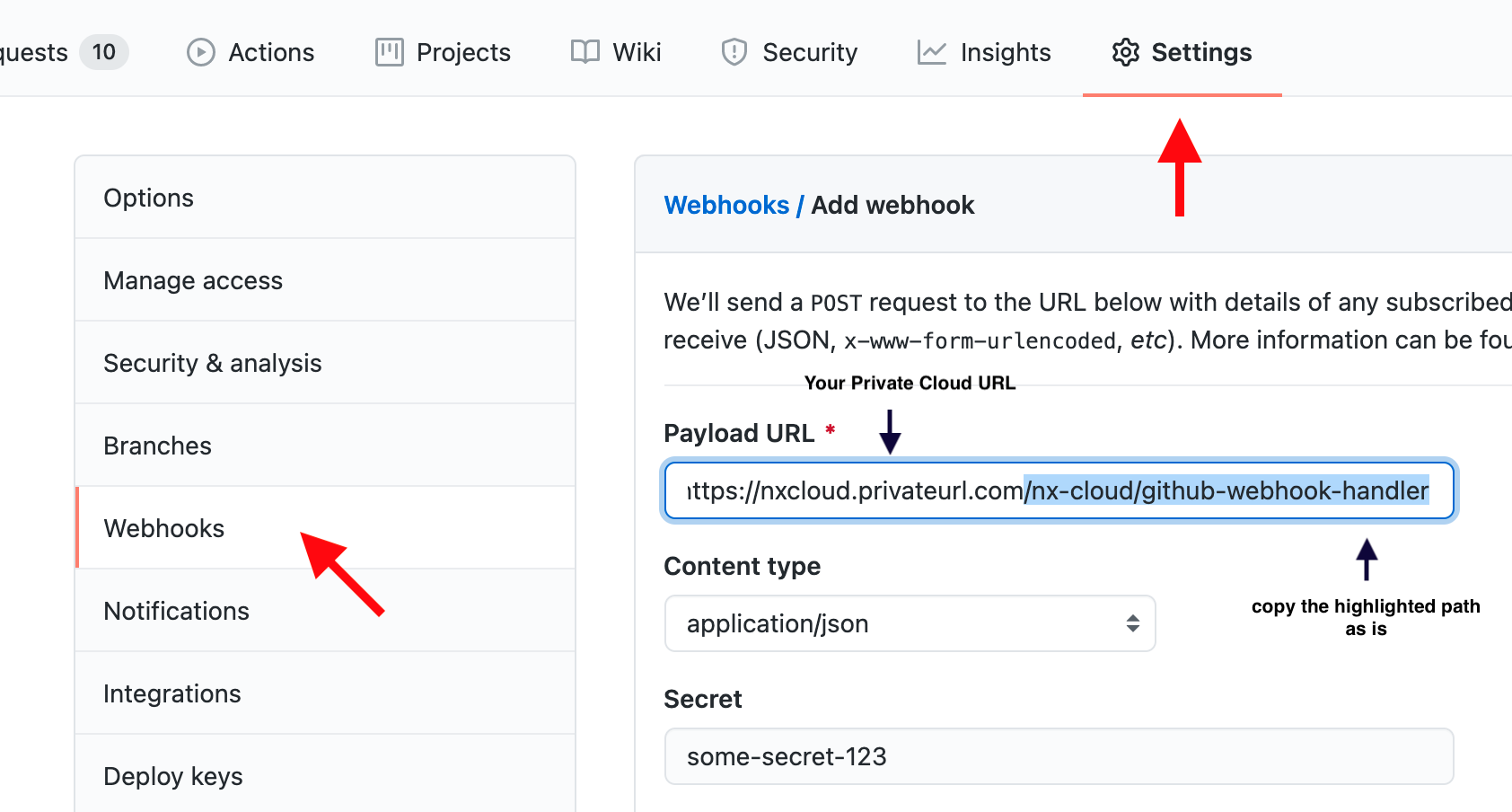
- Enable "Check Suites", "Check runs" and "Pull Requests" as the events that trigger the webhook.
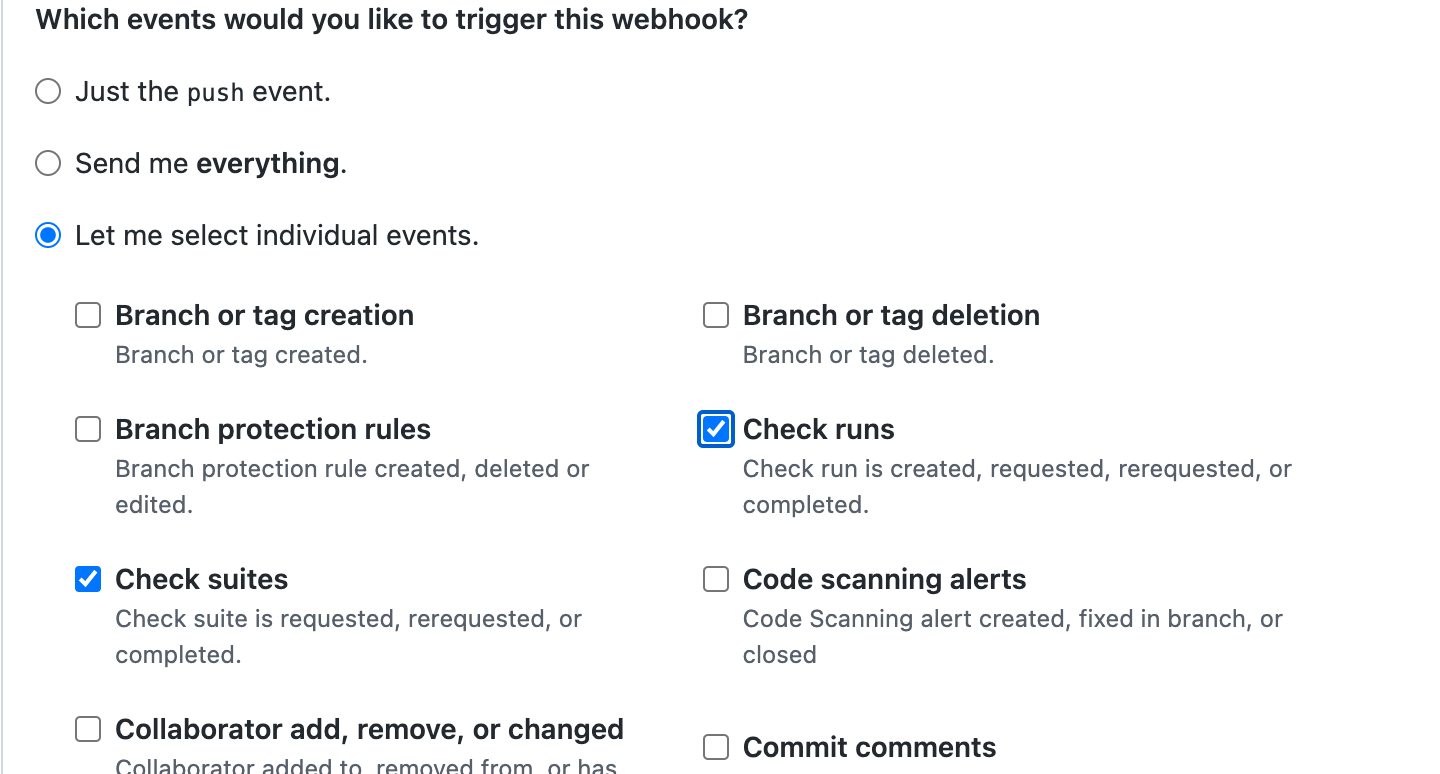
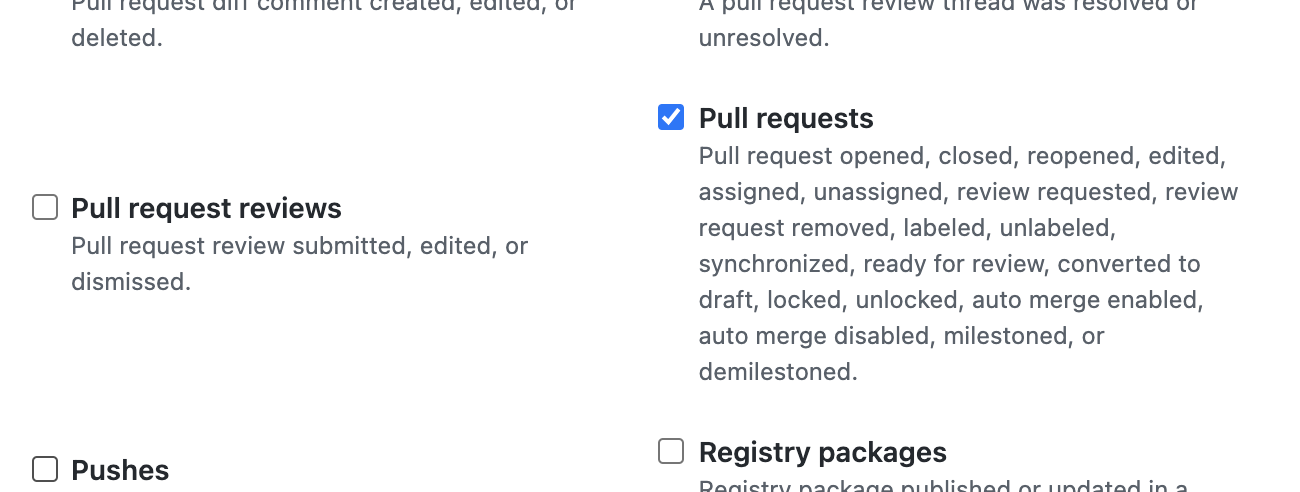
Generate Access token
- Private Cloud will need permission to post comments on your Pull Requests
- Follow these instructions
- Make sure you select "repo" as a scope
- After you generate the token, make sure to copy and store it. We'll add it to Private Cloud in a bit.
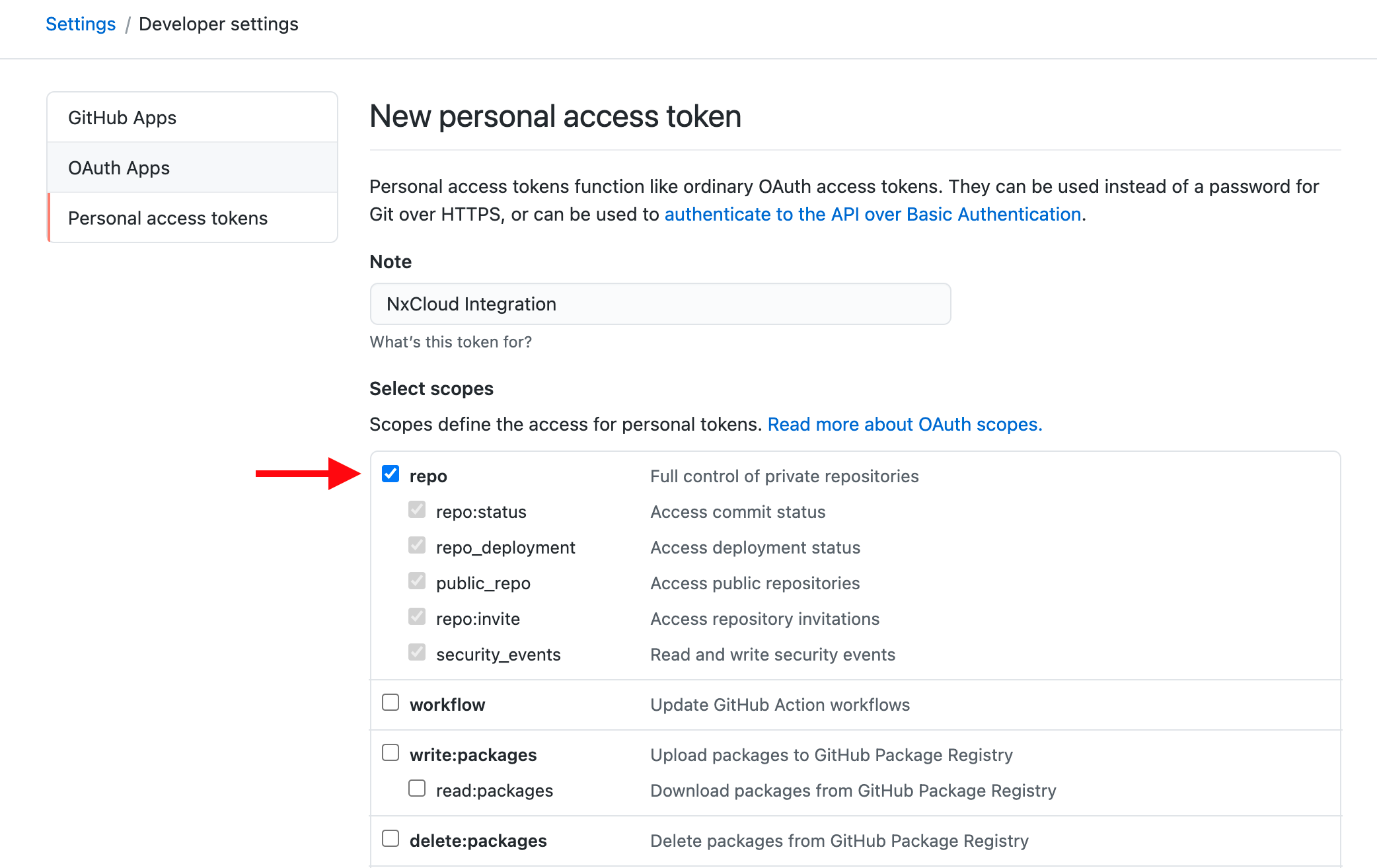
Optional - Configure Self-Hosted GitHub Instances
- If you are running a self-hosted edition of GitHub, you'll need to tell Private Cloud where to make requests to
- Your GitHub API URL should look like this:
https://custom-github-host.com(without a trailing slash) - Keep a note of it, as we'll use it to configure Private Cloud ☝️
- Optionally, you can try the above URL in the browser to see if it finds the API.
- Note if you use public GitHub, this step is not required. You also don't need to provision the
GITHUB_API_URLenv variable when creating a container.
Run your container with all the configuration options we generated above:
> docker run --name cloud \
-p 80:8081 \
-e NX_CLOUD_MODE=private-community \
-e NX_CLOUD_APP_URL="https://cloud.myorg.com" \
-e ADMIN_PASSWORD=admin \
-e GITHUB_WEBHOOK_SECRET=SECRET_YOU_PROVISIONED \
-e GITHUB_AUTH_TOKEN=TOKEN_GENERATED_FOR_YOU \
-e GITHUB_API_URL=URL \
-v /data/private-cloud:/data nxprivatecloud/nxcloud:latestOptional - Configure NX_CLOUD_INTEGRATION_DEFAULT_WORKSPACE_ID
Nx Cloud uses the accessToken property from nx.json to find a workspace for a given GitHub repository. If it isn't possible to set accessToken, you can also pass NX_CLOUD_INTEGRATION_DEFAULT_WORKSPACE_ID env variable to the container. This value will be used when the accessToken property is missing. You can find the id of your workspace in the URL.